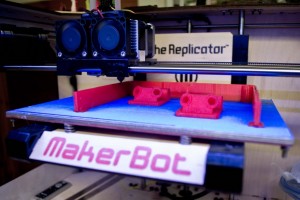
For printing on a Makerbot Replicator 1 with Sain Smart PLA, single 0.4 mm MK8 nozzle, 210°C, build plate at 45°C.
I print all leg brackets from ABS for extra resilience.
Layer height = 0.2 mm, base print speed = 120 mm/second, travel speed = 200 mm/second (acceleration is ON). I generally do not use rafts.
For other printers and materials, different settings may be appropriate.
Upper frame:
- Position: The frame must lay on its back with the printed labels upward. The model has tabs at the end of each arm to improve adhesion to the build plate there.
- Size: The long dimension of the part should be 155 mm.
- Support: ON (required for the suspension attachment bracket on top, otherwise none is needed)
- Infill: 25%
- Shells: 2
- Time: 6.2 hours
Leg brackets:
- Position: Lay horizontally on the flat back.
- Size: The long dimension should be 36.3 mm
- Support: OFF (otherwise you will have to ream the support structures out of the long tube)
- Infill: 35%
- Shells: 4
- Time: 1.3 hours (for two)
Camera tray:
- Position: Lay upside down with “Titan 2” facing up.
- Size: The long dimension should be 215 mm. This just fits on the build tray of the Replicator 1. Ensure good adhesion so the corners do not curl up.
- Support: OFF — Can be printed without support because support structures for the oval windows have been added to the model itself.
- Infill: 25%
- Shells: 2
- Time: 8 hours
