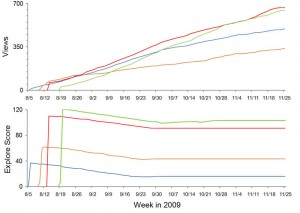I awoke this morning to see that not a leaf on the hornbeam was fluttering, and my head fell back to the pillow in dismay. This was a sure sign that I had a new hobby. It was the KAPer’s lament: no wind. I had flown a camera on a kite for two days in a row, and the thought of a calm day was discouraging. But I had started a stitch of yesterday’s aerial panorama before I went to bed, so I got up two hours before Galen had to be at school to check on it.

I built my first KAP rig last week from one of Brooks Leffler’s kits. I have never built anything with servos and dip switches and carbon fiber legs, but I got to use my Dremel tool, so it felt safe. Brooks has designed an elegant system for suspending a camera so that it can point in any direction. The pointing and shutter release are done either at predetermined intervals (autoKAP), or by radio control from the ground. The kit I built had servo motors for both panning and tilting and electronics to automatically point in as many as 76 directions and take photos potentially covering a downward-looking half-spherical view. By replacing the tiny circuit board with a radio receiver, the motors and shutter could be controlled via a transmitter on the ground. It is based on the RC airplane/car/boat/helo standards, so compatible equipment is readily available.
.